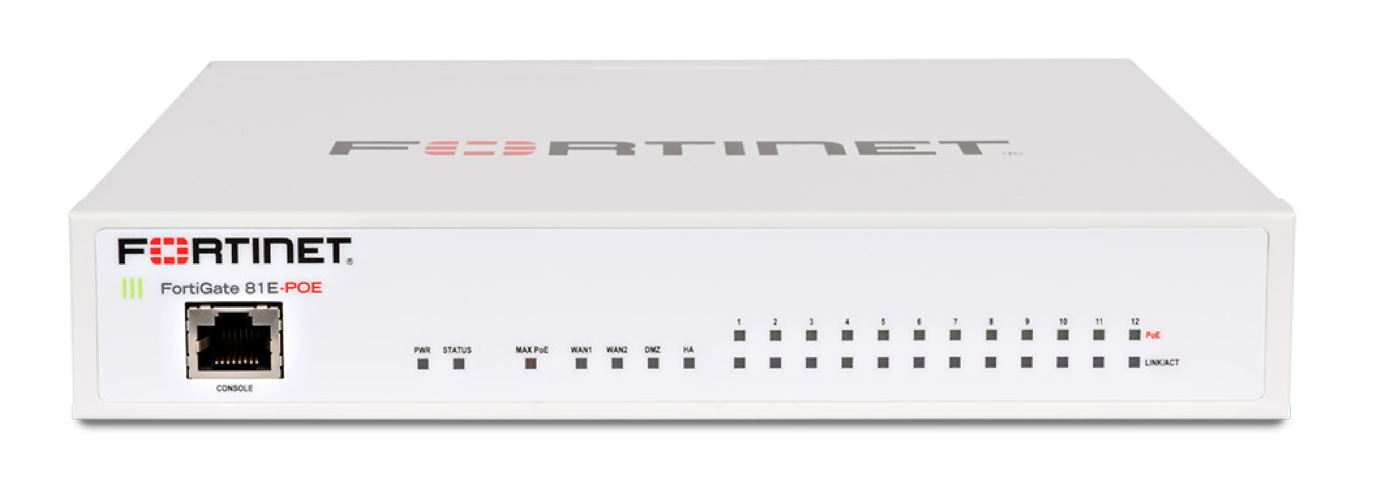Fortinet’s FortiGate Next Generation Firewalls are network firewalls providing business users with a wide range of advanced security features for both internal and external threat protection. With support for IPsec, IKEv2, and SSL VPN connections, as well as a variety of models suitable for all levels of organisation, a FortiGate firewall is a great choice for many businesses. On this page, we take you through the key VPN specification for the FortiGate 80F, as well as all you need to know about connecting to your Fortinet FortiGate firewall on your Mac, iPhone or iPad.
| VPN throughput | 6.5 Gbps (IPsec), 950 Mbps (SSL) |
| Series | Fortinet FortiGate NGFW |
| Model | 80F |
| Recommended for | Enterprise (100+ users) |
| Supported VPN standards | IKEv2, IPsec, SSL |
| Max. number of VPN users | 2500 |
| Built-in WiFi | no |
| Additional features | FortiOS operating system |
| Device Status | Active |