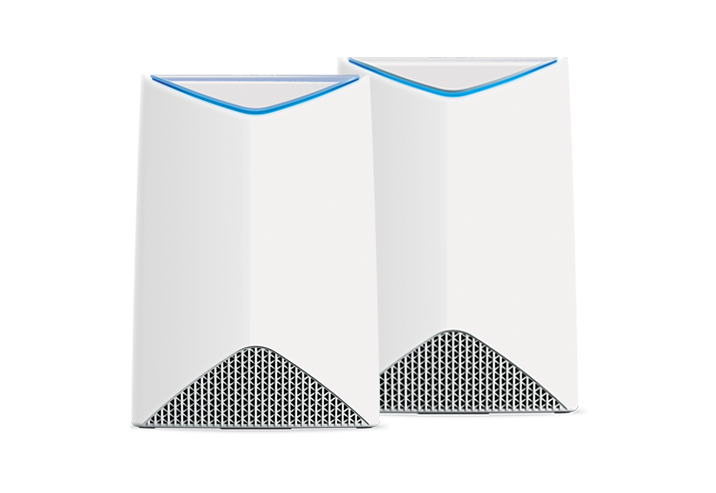NETGEAR’s Orbi Pro routers are impressively fast, consumer friendly routers suitable for home office users and small businesses. With support for OpenVPN connections, extra guest networks, and add on coverage extenders, these routers are easy to set up and a good and affordable entry level option for small business users looking for secure and speedy WiFi. On this page, we take you through the key specification for the Orbi Pro, as well as all you need to know about setting up a VPN connection for your NETGEAR Orbi Pro router.
| Recommended for | Small business (5-20 users) |
| Supported VPN standards | OpenVPN |
| Built-in WiFi | yes |
| WiFi performance | 3000 Mbps |
| Additional features | Satellite included, Easy set up with smartphone app, Guest Access |
| Device Status | Active |