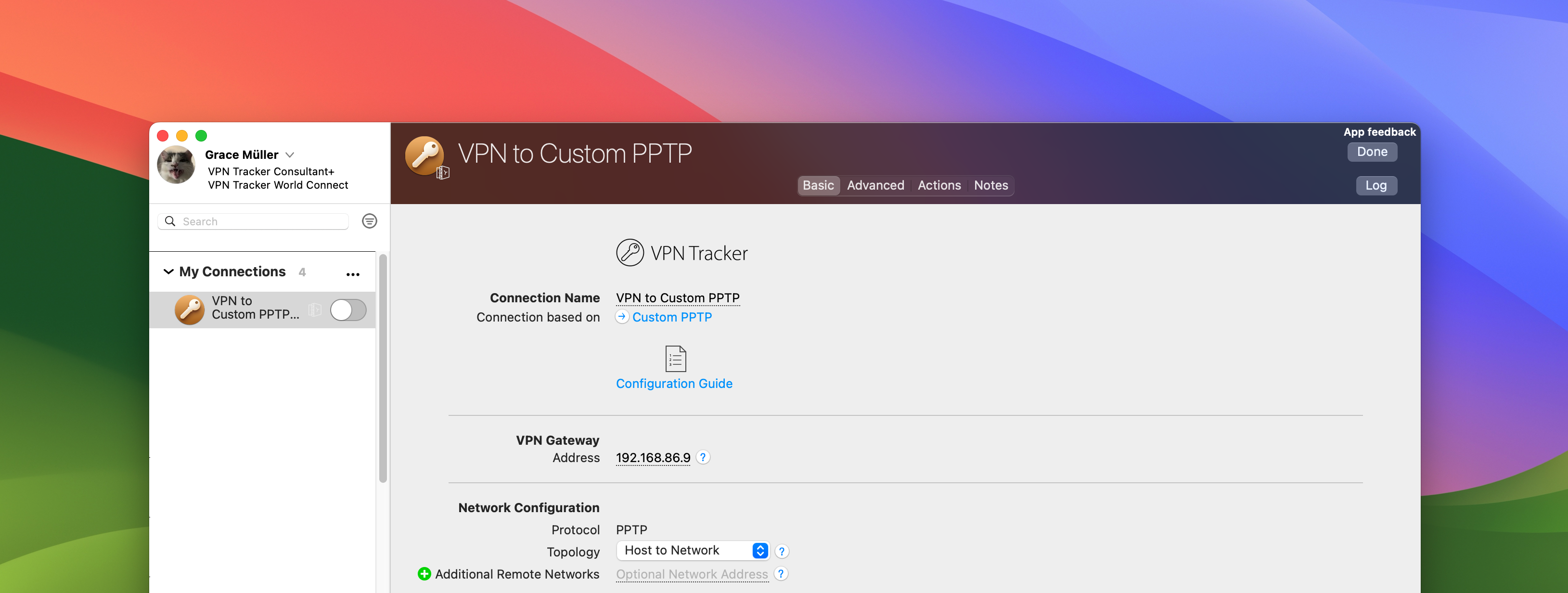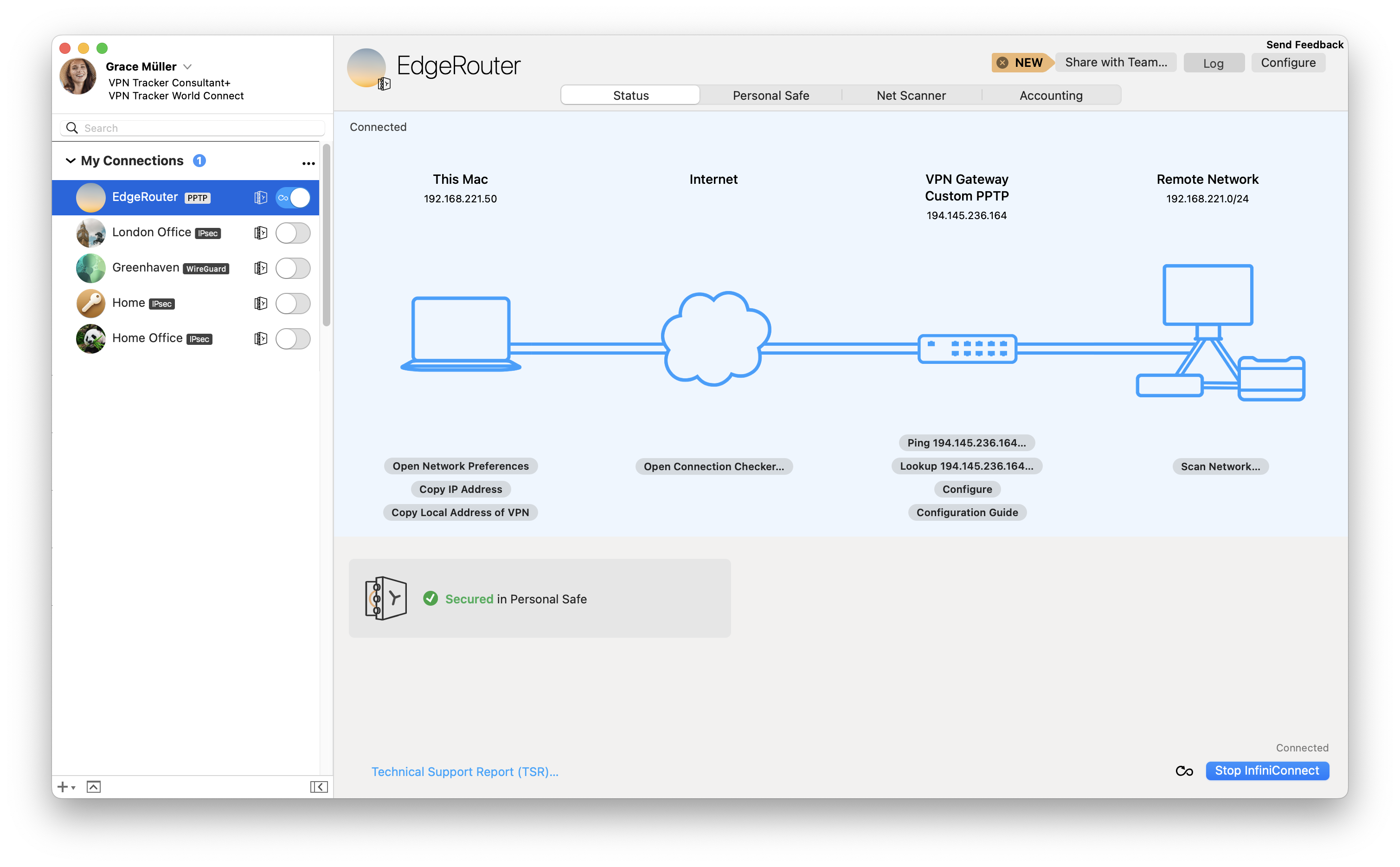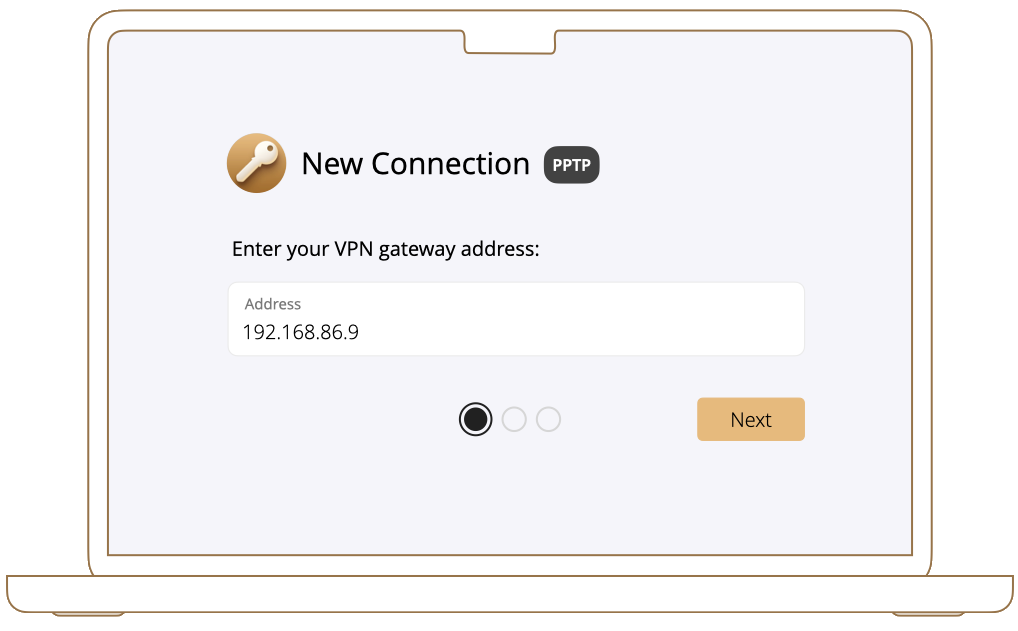Connect to PPTP VPN in VPN Tracker
VPN Tracker for Mac supports PPTP connections under all the latest macOS versions, including macOS 26 Tahoe and macOS 15 Sequoia.
Use the VPN Tracker PPTP configuration wizard to set up a secure PPTP VPN connection on your Mac in just a few steps: